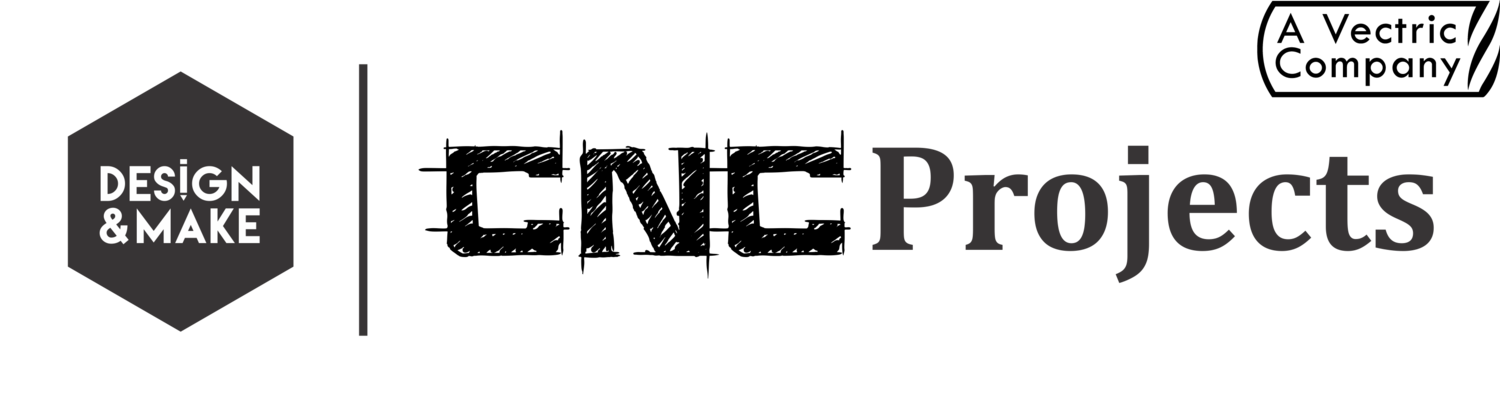Q: What can and can't I do with the projects I purchase - End User License Agreement (EULA)
A: Our EULA is pretty standard but should be read. If you are purchasing the V3M version you have an opportunity to read over this before you install the project and if you purchase the STL or PNG version it is included in the downloaded zip file as a PDF.
If you would like to read it before you make a purchase just click the link below.
Design and Makes It LLC End User License Agreement or EULA
If you have any questions about the EULA please feel free to contact us.
Q: What payment methods can I use.
A: We currently use PayPal to process any of our payments. You can use your PayPal account or if you prefer you can pay using a credit card.
PayPal
If you have a PayPal account set up it is just like making any past purchase online. After you click "Proceed to Checkout" you will be brought to PayPal so you can log in using your PayPal account information.
Screen shot may vary depending on your geographic location.
Credit Card
If you would rather use a credit card you can. After you click "Proceed to Checkout" you will be brought to PayPal and will be asked for your PayPal login information. You can ignore that and look just below for the "Don't have a PayPal account?" link.
Wording may vary depending on your geographic location.
Click that link and you will be asked for you credit card info. This will not set up a PayPal account it will just allow PayPal debit your credit card.
Wording may vary depending on your geographic location.
Q: When can I expect my purchase?
A: As soon as you payment has been approved you will be sent an email with instructions on how to download your purchase.
If you don't receive an email within a reasonable amount of time then check your spam or junk mail folder. If you still have not received an email please contact us and we will sort it out.
Q: I purchased the wrong file type, what do I do?
A: This happens from time to time. If this has happened to you contact us making sure to include the following information:
- Name
- Phone Number
- Email address that you used to purchase the project
- Name of project
- The file type you meant to purchase
Once we have that information we will verify your purchase and get everything all sorted out for you as soon as possible.
Q: How does the Design and Make Project installer work and how do I locate my project?
A: For this one it might be easier to show you...
This video will demonstrate how to Install and locate a Design and Make Project for use in Aspire 3.5, 4.5 and 8.
Q: I can't find the Project Sheet for the project I just installed. Where did it go?
A: Anything that is included in the project will be installed into the project directory.
You will need to use your Windows Explorer to navigate to the folder to see it.
Q: What software support options do you offer for Vectric Software?
A: We do not offer support for Vectric software. The only support we do offer is with respect to installing and basic use of our projects in VCarve Pro, Desktop and Aspire.
Above and beyond that you should visit the Vectric Support Site - http://support.vectric.com/
Q: I want to download your free projects but do not want to sign up for a DropBox account. How can I do that?
A: To download any free content we offer that is hosted in DropBox without needing account is easy. Look for the blue link at the bottom of the "Create a free DropBox account" window:
When you click that you will be returned to the previous web page and the download should start automatically.
If you're presented with a different window, simply click outside of the pop-up. The window should disappear and you can then click the `Download` button.
A: Yep for now... if you have a question that is not covered here please contact us and we will be sure to answer as soon as we can. If it is a question we have had before we just might add it here!