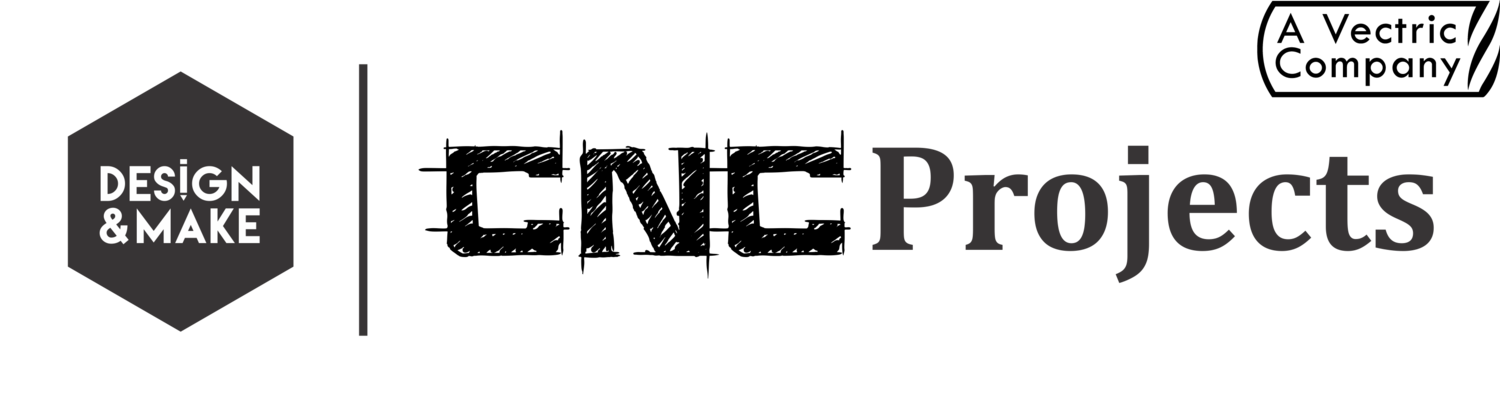This hack was inspired by a finished project hack we received from Don Harding! What a great looking green finish.
Our version of this "Luck of the Irish" decoration was created using models from these projects:
- Lucky Clover - Luck of the Irish No.1
- Ribbon - Grill Master No.1
The font we used to simulate the v-carving on this layout is call: Umber SSK
Note - This hack was assembled in Aspire V8 for presentation purposes. It could have been done in VCarve Pro V8 or VCarve Desktop.
Don's inspirational finished piece!
"This Plaque was Machined in Oak.
The Stain was hand mixed with Fast Sol Dyes
that I picked up at a finishing class 100 years ago.
I was hesitant on mixing with alcohol or water.
I mixed with alcohol and you see the results. GREAT!!
Blue (GN) Yellow 4 (GN) = GREEN I learned that
blue and yellow =green from my great granddaughter
she is 6.
Sealed with my usual Matte Clear spray.
Gotta go get another project to do."
Don this looks so nice!!! Thanks for sharing and inspiring this Hack of the Week!
His version uses the ribbon from the Home for the Holidays No.2 CNC project.
A Little Something Extra
If you were green with envy like we were with the finish that Don achieved with his dyes the following tip might be helpful. The dye really makes the texture and grain of the wood look great. We wanted to simulate that inside of our Aspire software so we created a custom material image that comes close.
Click image to zoom so you can see the folder location.
If you right click on the Green Pine image you can choose "Save image as..." and save it to your Vectric Material Images folder it will be available for you to use. Once you do that the Green Pine material will be available in your "Appearance" dropdown when setting up your Job Setup in Aspire, VCarve Pro or Desktop.
Note: if you have your Vectric software open when you add any material to the materials folder you will need to restart your software before it will show in the dropdown.
Be safe and let the chips fly!
The Design and Make Team