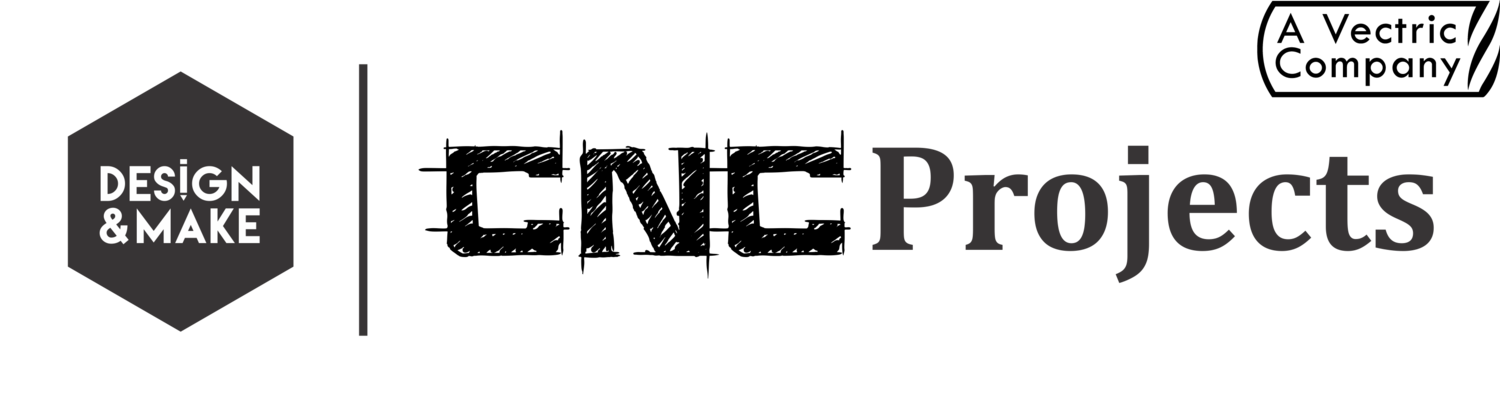Possible Layout
Another Possible Layout
All 11 Models
Assembled Layout
Project Sheet
PLUS TWO BONUS PROJECT SHEETS!
This project includes 11 models:
- Grapes No.2
- Grape Leaf No.2
- Grape Leaf No.3
- Grape Vine No.1
- Grape Vine No.2
- Grape Vine No.3
- Grape Vine No.4
- Wine Bottle Coaster No.1
- Wine Bottle Coaster No.2
- Wine Bottle Coaster No.3
- Wine Coaster No.1
Plus 1 Assembled Layout and 3 Project Sheets for just $30.00
Order and Download it today!
Above are a few other very quick layouts that just might get you inspired!
Hope you enjoy this project...